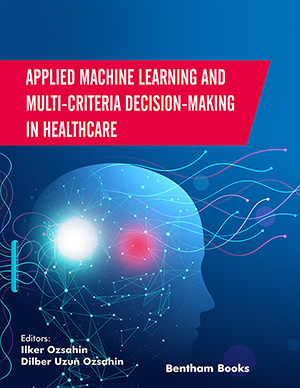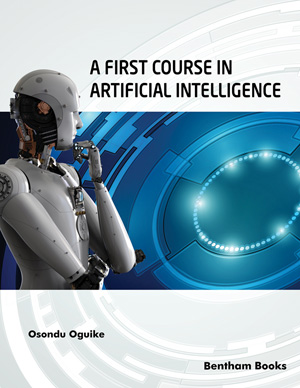Preface
Page: ii-iii (2)
Author: Rajesh Singh, Anita Gehlot, Sushabhan Choudhry and Bhupendra Singh
DOI: 10.2174/9781681087276118010002
Introduction to Arduino, Arduino IDE and Proteus Software
Page: 1-13 (13)
Author: Rajesh Singh, Anita Gehlot, Sushabhan Choudhry and Bhupendra Singh
DOI: 10.2174/9781681087276118010003
PDF Price: $15
Abstract
Arduino is an open source platform and easy to use software. The chapter is about to discuss the advantages of Arduino with brief description to each Arduino board including UNO, MEGA and NANO. Arduino Integrated Development Environment is used to write the program for Arduino, this chapter elaborates step to step description of writing and compiling the program. Proteus simulator is also introduced, which is used for checking the feasibility of program and working of the designed system without actual implementation on hardware. Design steps are described for the beginners.
Arduino Interfacing with Display Devices
Page: 14-24 (11)
Author: Rajesh Singh, Anita Gehlot, Bhupendra Singh and Sushabhan Choudhury
DOI: 10.2174/9781681087276118010004
PDF Price: $15
Abstract
Display devices are important part of any prototype developed by the learners. It is required to display the sensory values and other important information and check its validity at transmitter and receiver end. This chapter explores the interfacing of display devices with Arduino with the help of circuit diagrams and programs.
Arduino Interfacing with Digital Sensors
Page: 25-34 (10)
Author: Rajesh Singh, Anita Gehlot, Bhupendra Singh and Sushabhan Choudhury
DOI: 10.2174/9781681087276118010005
PDF Price: $15
Abstract
Digital sensor gives digital output and changes the status with respect to change in conditions which can be processed through a controller unit. This chapter describes the interfacing of digital sensors like flame sensor, PIR sensor and Gas sensor with Arduino with the help of circuit diagram and programs.
Arduino Interfacing with Analog Sensors
Page: 35-42 (8)
Author: Rajesh Singh, Anita Gehlot, Bhupendra Singh and Sushabhan Choudhury
DOI: 10.2174/9781681087276118010006
PDF Price: $15
Abstract
Analog sensor gives analog output and changes the status with respect to change in conditions which can be processed through a controller unit. This chapter describes the interfacing of analog sensors like ultrasonic sensor and temperature sensor with Arduino with the help of circuit diagram and programs.
Arduino Interfacing with Actuators
Page: 43-61 (19)
Author: Rajesh Singh, Anita Gehlot, Bhupendra Singh and Sushabhan Choudhury
DOI: 10.2174/9781681087276118010007
PDF Price: $15
Abstract
An actuator is a component which is responsible for moving or controlling a mechanism. An actuator requires a control signal and a source of energy. This chapter explains the working of actuator with the help of different methods.
Arduino Interfacing with Wireless Modems
Page: 62-73 (12)
Author: Rajesh Singh, Anita Gehlot, Bhupendra Singh and Sushabhan Choudhury
DOI: 10.2174/9781681087276118010008
PDF Price: $15
Abstract
The wireless communication is technology in which information is communicated through air without cables from one device to other by using different modems like IR, RF, satellite etc. This chapter describes the wireless modem (XBee) used to communicate with programs and connecting examples.
Matlab Gui
Page: 74-80 (7)
Author: Rajesh Singh, Anita Gehlot, Bhupendra Singh and Sushabhan Choudhury
DOI: 10.2174/9781681087276118010009
PDF Price: $15
Abstract
This chapter describes the steps to design MATLAB GUI. MATLAB is a programming language developed by MathWorks. It is used for, matrix manipulations, plotting of functions and data, implementation of algorithms and user interfaces. MATLAB applications include, signal processing and communications, Image and video processing, control systems, test and measurement, computational finance, computational biology etc.
Simulink and Arduino I/O Package
Page: 81-83 (3)
Author: Rajesh Singh, Anita Gehlot, Bhupendra Singh and Sushabhan Choudhury
DOI: 10.2174/9781681087276118010010
PDF Price: $15
Abstract
Arduino I/O package from Mathworks provides an interface between Simulink and hardware system. It allows real time communication between Arduino and MATLAB. It needs a simple program to load in Arduino and create Simulink by simple steps. The program acts a server for communicating the information from input devices, Arduino and Simulink model with special blocks and commands. In this case Arduino will not run separate program to control the devices rather run the executable program from Simulink.
Digital Read/Write and Analog Read/Write with Arduino I/O Package
Page: 84-87 (4)
Author: Rajesh Singh, Anita Gehlot, Bhupendra Singh and Sushabhan Choudhury
DOI: 10.2174/9781681087276118010011
PDF Price: $15
Abstract
This chapter describes about the examples of digital read/write and analog read/write with Arduino I/O package, its designing process and working.
Digital Read with Proximity and Touch Sensor and Digital Write on LED with Arduino I/O Package
Page: 88-90 (3)
Author: Rajesh Singh, Anita Gehlot, Bhupendra Singh and Sushabhan Choudhury
DOI: 10.2174/9781681087276118010012
PDF Price: $15
Abstract
This chapter describes the process for digital read and digital write with Arduino I/O package, with the help of proximity a & touch sensor and LED.
Key Touch Sensor Based Home Automation with Arduino I/O Package
Page: 91-93 (3)
Author: Rajesh Singh, Anita Gehlot, Bhupendra Singh and Sushabhan Choudhury
DOI: 10.2174/9781681087276118010013
PDF Price: $15
Abstract
This chapter describes the home automation system with Arduino I/O package and MATLAB Simulink for monitoring the status of the appliances. The system comprises of Arduino board (connected to MATLAB through serial), four home appliances (Bulb1, Fan1, Bulb2, Fan2) which are connected to Arduino through transistor and relay, and power supply. The system is designed to control appliances with touch sensor.
Sun Tracker System Using LDR with Arduino I/O Package
Page: 94-96 (3)
Author: Rajesh Singh, Anita Gehlot, Bhupendra Singh and Sushabhan Choudhury
DOI: 10.2174/9781681087276118010014
PDF Price: $15
Abstract
A sun tracker is a device that orients PV panel towards the sun, to maximize the energy efficiency of the system. Sun trackers are designed to enhance the power generation capacity of solar panels. In this chapter Arduino based sun tracker system is designed. Sun intensity is measured with the help of light dependent resistor (LDR), placed at PV panels. The system comprises of the Arduino board, three LDR and servo motor. Servo motor is connected to orient the PV panels in such a way that PV panel is always perpendicular to the sun rays to generate maximum energy.
Robot Control and Sensor Data Acquisition System with Arduino I/O Package
Page: 97-104 (8)
Author: Rajesh Singh, Anita Gehlot, Sushabhan Choudhry and Bhupendra Singh
DOI: 10.2174/9781681087276118010015
PDF Price: $15
Abstract
This chapter describes the control of robot and sensory data acquisition system with Arduino I/O package. The system comprises of Arduino board, LM35, POT, L293D, DC motors, power supply. DC motors are used to move the robot in ‘forward’ ‘reverse’ ‘left’ and ‘right’.
Two Analog Sensors [POT and LM35] Interfacing with Arduino I/O Package
Page: 105-110 (6)
Author: Rajesh Singh, Anita Gehlot, Bhupendra Singh and Sushabhan Choudhury
DOI: 10.2174/9781681087276118010016
PDF Price: $15
Abstract
This chapter describes two analog sensors interfacing and data acquisition system with MATLAB. The system, comprises of Arduino board, LM35, POT, LED and power supply. The system is designed to receive two analog sensor data and control the LED.
Three Sensors Data Acquisition and Feedback System with MATLAB and Arduino I/O Package
Page: 111-117 (7)
Author: Rajesh Singh, Anita Gehlot, Bhupendra Singh and Sushabhan Choudhury
DOI: 10.2174/9781681087276118010017
PDF Price: $15
Abstract
This chapter explores the data acquisition and feedback system for three sensors with MATLAB and Arduino I/O package. The system comprises of Arduino board (connected to MATLAB GUI through serial), three sensors (LM35 (temperature), two POT (10K)) which are connected to Arduino, LED(output device) and power supply. The system is designed to receive the sensory data and control the LED with blocks created on MATLAB GUI.
Building Automation System
Page: 118-126 (9)
Author: Rajesh Singh, Anita Gehlot, Bhupendra Singh and Sushabhan Choudhury
DOI: 10.2174/9781681087276118010018
PDF Price: $15
Abstract
This chapter describes the building automaton system with MATLAB. The system comprises of Arduino board (connected to MATLAB GUI through serial), four home appliances Bulb1, Fan1, Bulb2, Fan2, relay which are connected to Arduino through transistor and relay, and power supply. The system is designed to control appliances with blocks created on MATLAB GUI.
Robot Control With Matlab Gui
Page: 127-135 (9)
Author: Rajesh Singh, Anita Gehlot, Bhupendra Singh and Sushabhan Choudhury
DOI: 10.2174/9781681087276118010019
PDF Price: $15
Abstract
This chapter describes the robot control with MATLAB. The system comprises of Arduino board (connected to MATLAB GUI through serial), four robot control (motor1, motor2) which are connected to Arduino through L293D, and power supply. The system is designed to control robot with blocks created on MATLAB GUI.
One Analog Channel And Digital Write Using Matlab Gui
Page: 136-142 (7)
Author: Rajesh Singh, Anita Gehlot, Bhupendra Singh and Sushabhan Choudhury
DOI: 10.2174/9781681087276118010020
PDF Price: $15
Abstract
This chapter describes how to read one analog channel with MATLAB and output as digital write for controlling the device connected go it. The system comprises of Arduino board which is connected to MATLAB GUI through serial, POT, LED and power supply. The system will sense the change in POT and processed through MATLAB and send output to digital pin.
Bibliography
Page: 143-143 (1)
Author: Rajesh Singh, Anita Gehlot, Bhupendra Singh and Sushabhan Choudhury
DOI: 10.2174/9781681087276118010021
Subject Index
Page: 144-148 (5)
Author: Rajesh Singh, Anita Gehlot, Bhupendra Singh and Sushabhan Choudhury
DOI: 10.2174/9781681087276118010022
Introduction
This book provides a single platform for beginners in systems engineering to start Arduino interface projects with MATLAB®. It covers the basics of the programming with Arduino and Arduino interfacing with MATLAB® (with and without the use or I/O packages) in 3 sections, respectively. Key features: -introduces readers to Arduino IDE, Proteus simulation modeling, Arduino interfaces with display devices, sensor interfaces (both digital and analog), actuators, MATLAB® GUIs, digital read/write systems with I/O interfaces and automation systems. -organized layout for a reader friendly experience -provides detailed circuit diagrams -provides relevant simulation modeling instructions This is an ideal book for engineering students and system designers for learning the basic programming and simulation of Arduino and MATLAB® based real time project prototypes.