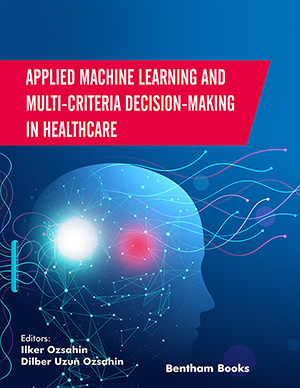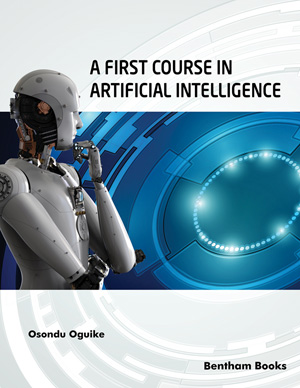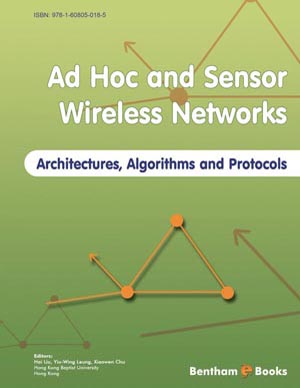Preface
Page: i-i (1)
Author: Rajesh Singh, Anita Gehlot and Bhupendra Singh
DOI: 10.2174/9789811410925119010001
Introduction to Arduino and Arduino IDE and toolbox_arduino_v3
Page: 1-6 (6)
Author: Rajesh Singh, Anita Gehlot and Bhupendra Singh
DOI: 10.2174/9789811410925119010002
PDF Price: $15
Abstract
Arduino is an open source platform and easy to use. The chapter discusses the brief description to board. Steps to download and upload Scilab XCOS files to Arduino are also discussed, to get started with it. Arduino is an open-source electronic prototyping platform based on flexible, easy-to-use hardware and software. It is intended for persons interested in creating interactive objects or environments.
Arduino can sense the environment by receiving input from sensors and can affect its surroundings by controlling devices. Microcontroller on the board is programmed using Arduino programming language and the Arduino development environment. Arduino projects can be stand-alone or they can communicate with software running on a computer.
Arduino Interfacing with Sensors
Page: 7-28 (22)
Author: Rajesh Singh, Anita Gehlot and Bhupendra Singh
DOI: 10.2174/9789811410925119010003
PDF Price: $15
Abstract
This chapter describes the interfacing of analog and digital sensors with an Arduino board. The sensor is a device which detects the change in physical, electrical or other parameters and generates an electrical or optical signal as output. The sensor which produces a continuous output signal is known as an analog sensor and the sensor which changes the output status on occurrence of an event is called the digital sensor. The voltage of an output signal of an analog sensor is proportional to the quantity measured. The examples of the digital sensor include capacitive touch proximity sensor, and fire sensor and the analog sensors are voltage sensor, and current sensor.
Arduino and Serial Communication
Page: 29-43 (15)
Author: Rajesh Singh, Anita Gehlot and Bhupendra Singh
DOI: 10.2174/9789811410925119010004
PDF Price: $15
Abstract
This chapter describes the serial communication supports device in microcontroller. Serial communication is the process of sending data bit wise on a communication channel, with a data rate in bits per second which is known as baud rate. Examples of baud rate for communicating with the computer may include 300, 600, 1200, 2400, 4800, 9600, 14400, 19200, 28800, 38400, 57600, or 115200. A universal asynchronous receiver/transmitter (UART) is responsible for implementing serial communication. UART acts as an intermediate between serial and parallel interface. All Arduino boards have at least one serial port (also known as a UART or USART. The RF modem and GSM modem are two modules, works on serial communication.
Introduction to Scilab and GUI without Toolbox
Page: 44-47 (4)
Author: Rajesh Singh, Anita Gehlot and Bhupendra Singh
DOI: 10.2174/9789811410925119010005
PDF Price: $15
Abstract
Scilab is an open source, cross-platform numerical computational package with a high-level, numerically oriented programming language. It can be used for signal and image processing, statistical analysis, internet of things, data mining, etc.
A Graphic User Interface (GUI) is a graphical display, which comprises devices, or components, to make the user enable to perform interactive tasks. To design a GUI, the user need not create a script or type commands at the command line. The GUI components include menus, toolbars, push buttons, radio buttons, list boxes, sliders, etc. In SCILAB, a GUI can be used to display data in tabular form or as plots. The SCILAB graphical user interface development environment provides a set of tools for creating graphical user interfaces (GUIs). These tools are used to simplify the process of laying out and programming GUIs. This chapter gives a brief introduction to Scilab and step wise description to GUI without toolbox.
Scilab Arduino_1.1 Package (using toolbox_ arduino_v3.ino)
Page: 48-68 (21)
Author: Rajesh Singh, Anita Gehlot and Bhupendra Singh
DOI: 10.2174/9789811410925119010006
PDF Price: $15
Abstract
This chapter describes the steps to get started with the Scilab XCOS package for the Arduino. One of the popular methods to control the Arduino with Scilab is with the help of the Arduino_1.1 package. In this method there is no need to write a program to receive commands from Scilab, instead a predefined package is installed in the Arduino and then with the help of XCOS scilab GUI is created. XCOS is a package from Scilab which is used for modelling and simulation of the system. It is an open source Simulink and helpful to create Simulink models. XCOS is a graphical editor to design a hybrid systems model. Models can be designed, loaded, saved, compiled and simulated.
Servo Motor Control with Arduino_1.1 Package
Page: 69-72 (4)
Author: Rajesh Singh, Anita Gehlot and Bhupendra Singh
DOI: 10.2174/9789811410925119010007
PDF Price: $15
Abstract
A servomotor is an actuator which provides precise control of angular or linear position. It consists of a motor and a sensor for taking feedback. The servo motor is combination of four things: a DC motor, a gear reduction unit, a position-sensing device and a control circuit. The servo motor can be used for high technology like automation. Servos can be used in elevators, rudders, walking a robot, or operating grippers. The motor can be controlled with a PWM (pulse width modulator) signal. This chapter discusses the working of servo motor with respect to change in light intensity sensed by LDR, with the help of Scilab XCOS and Arduino I/O package.
Motion Detection System with Arduino_1.1 Package
Page: 73-77 (5)
Author: Rajesh Singh, Anita Gehlot and Bhupendra Singh
DOI: 10.2174/9789811410925119010008
PDF Price: $15
Abstract
This chapter discusses the working of a home automation system where lights of the room are made ‘ON’ if a human presence is detected, with the help of Scilab XCOS and Arduino I/O package. To understand the read/write operation with Scilab XCOS, a system is designed to automate a room where lights will be ‘ON’, if human presence is detected. Fig. (7.1) shows the block diagram of the system. The block diagram comprises of power supply, Arduino Nano, motion detector sensor (PIR), relay and Bulb.
Two Axis Solar Tracker with Arduino_1.1 Package
Page: 78-81 (4)
Author: Rajesh Singh, Anita Gehlot and Bhupendra Singh
DOI: 10.2174/9789811410925119010009
PDF Price: $15
Abstract
This chapter discusses the working of two axis solar trekking system with the help of four LDRs and two servo motors. The control of system is described with the help of Scilab XCOS and Arduino I/O package. A two axis solar tracker is a system which can move in the two degree of freedom and the motion of axis is controlled w.r.t change in light intensity sensed by LDR.
Environment Parameter Monitoring System with Arduino_1.1 Package
Page: 82-87 (6)
Author: Rajesh Singh, Anita Gehlot and Bhupendra Singh
DOI: 10.2174/9789811410925119010010
PDF Price: $15
Abstract
This chapter discusses the working of environment parameter monitoring system with analog and digital sensor interfacing. The control of system is described with the help of Scilab XCOS and Arduino I/O package. The section describes the method to read analog sensor and digital sensor like MQ3 sensor, MQ6 sensor, LM35 sensor, LDR sensor, Proximity sensor and IR sensor.
Environment Parameter Monitoring Robot with Arduino_1.1 Package
Page: 88-91 (4)
Author: Rajesh Singh, Anita Gehlot and Bhupendra Singh
DOI: 10.2174/9789811410925119010011
PDF Price: $15
Abstract
This chapter discusses the working of environment parameter monitoring robot along with analog and digital sensor interfacing. The control of robot is described with the help of Scilab XCOS and Arduino I/O package. The section describes the method to read analog sensor and digital sensor like MQ3 sensor, LM35 sensor, LDR sensor with the help of a robot.
PID Controller for Heater with Arduino_1.1 Package
Page: 92-95 (4)
Author: Rajesh Singh, Anita Gehlot and Bhupendra Singh
DOI: 10.2174/9789811410925119010012
PDF Price: $15
Abstract
This chapter explains the concept of PID and system to control the room temperature with the interfacing of temperature sensor and heater. The control of the system is described with the help of Scilab XCOS and Arduino I/O package.
Wireless Building Automation System
Page: 96-110 (15)
Author: Rajesh Singh, Anita Gehlot and Bhupendra Singh
DOI: 10.2174/9789811410925119010013
PDF Price: $15
Abstract
This chapter describes the wireless building automation system using Scilab without Arduino_1.1 package. Graphical user interface of Scilab controls the transmitter of the remote and receiver section takes the command to control the appliances of building.
Wireless Robot Control with Scilab GUI
Page: 111-124 (14)
Author: Rajesh Singh, Anita Gehlot and Bhupendra Singh
DOI: 10.2174/9789811410925119010014
PDF Price: $15
Abstract
This chapter describes the wireless robot control using Scilab without Arduino_1.1 package. Graphical user interface of Scilab controls the transmitter of the remote and the receiver section takes the command to control the movement and direction of robot.
Bibliography
Page: 125-125 (1)
Author: Rajesh Singh, Anita Gehlot and Bhupendra Singh
DOI: 10.2174/9789811410925119010015
Subject Index
Page: 126-126 (1)
Author: Rajesh Singh, Anita Gehlot and Bhupendra Singh
DOI: 10.2174/9789811410925119010016
Introduction
Arduino and Scilab based Projects provides information ranging from the basics to advanced knowledge of Arduino and its interfacing with input/output devices (display devices, actuators, sensors), communication modules (RF modem, Zigbee) and Scilab. It also provides embedded system based on Arduino with simulation, programming and interfacing with Scilab, Arduino interfacing with Scilab with and without Arduino 1.1 packages. Chapters are arranged in an easy-to-understand sequence that enhances the learning experience for readers. Descriptions of real time project prototypes with programming and simulation of Arduino and Scilab.